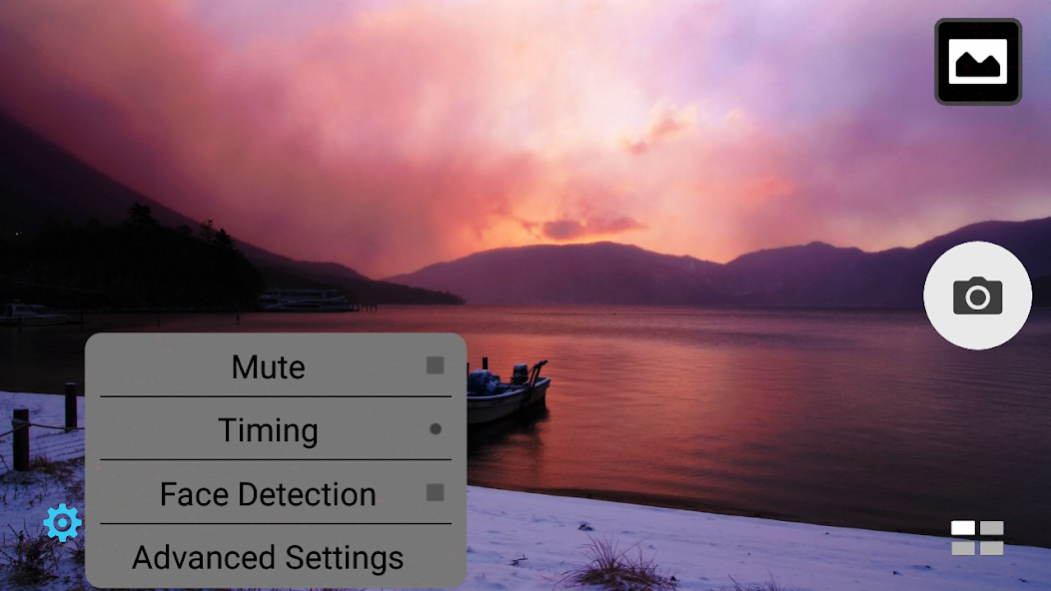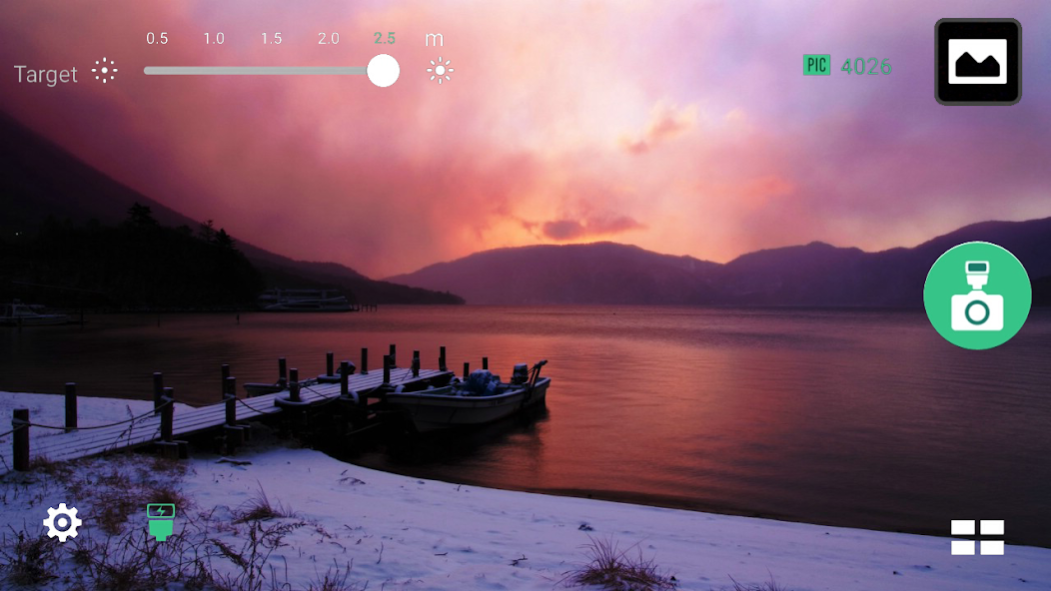ZenFlash Camera 1.0.84
Free Version
Publisher Description
ZenFlash is the first external Xenon Flashlight for mobile devices. The professional lighting performance is over 100 times than the traditional LED flashlight. You can raise up shooting effects thru ZenFlash Camera. It can fulfill the demand of professional photographers in rendering dark detail and strengthen delicate sense.
Key features
- With ZenFlash, it has fully lighting control mode to compete with the SLC effects.
- Easily direct background and main frame setting function can setup Xenon flash easily.
- Flickerless mode can eliminate wavy.
- Face detect mode let your face brightness.
- Support self-timer mode and continuous shooting mode to make easier for selfie.
- Lossless JEPG output photos can also execute perfect post processing.
- Multi composition auxiliary lines to simplify patterning.
- Multi languages: Simplified Chinese, Traditional Chinese and English
Notes
- Support Device: ZenPhone2,The support devices, please go to ASUS website for detail.
- Support system: Android 4.2 and above
Feedbacks and suggestions
We’d love to hear from you!
Send us your feedbacks via: zenui@asus.com
About ZenFlash Camera
ZenFlash Camera is a free app for Android published in the Video Tools list of apps, part of Audio & Multimedia.
The company that develops ZenFlash Camera is Accessory, ASUSTeK Computer Inc.. The latest version released by its developer is 1.0.84. This app was rated by 1 users of our site and has an average rating of 5.0.
To install ZenFlash Camera on your Android device, just click the green Continue To App button above to start the installation process. The app is listed on our website since 2016-11-07 and was downloaded 125 times. We have already checked if the download link is safe, however for your own protection we recommend that you scan the downloaded app with your antivirus. Your antivirus may detect the ZenFlash Camera as malware as malware if the download link to com.eostek.asuszenflash is broken.
How to install ZenFlash Camera on your Android device:
- Click on the Continue To App button on our website. This will redirect you to Google Play.
- Once the ZenFlash Camera is shown in the Google Play listing of your Android device, you can start its download and installation. Tap on the Install button located below the search bar and to the right of the app icon.
- A pop-up window with the permissions required by ZenFlash Camera will be shown. Click on Accept to continue the process.
- ZenFlash Camera will be downloaded onto your device, displaying a progress. Once the download completes, the installation will start and you'll get a notification after the installation is finished.